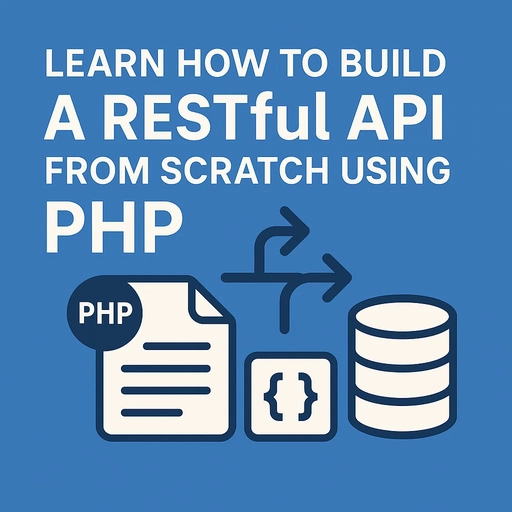DevOps for Beginners: A Complete Guide to Get Started
DevOps is a cultural and technical movement that has taken the software development world by storm. Whether you are a developer, system administrator, or just beginning your tech journey, understanding DevOps is essential in today’s fast-paced development environment. In this article, we’ll break down what DevOps is, its benefits, core practices, popular tools, and how to get started.
What is DevOps?
DevOps is a combination of Development and Operations. It is a set of practices that aims to automate and integrate the processes between software development and IT operations. The goal is to shorten the development lifecycle while delivering features, fixes, and updates frequently and reliably.
Why is DevOps Important?
- Faster Time to Market: DevOps enables quicker deployment cycles.
- Improved Collaboration: Developers and Ops teams work together closely.
- More Stable Operating Environments: Frequent testing and monitoring lead to stability.
- Higher Efficiency: Automation reduces manual work and errors.
Core DevOps Practices
- Continuous Integration (CI): Merging code frequently and automatically testing it.
- Continuous Delivery (CD): Automatically preparing code changes for release.
- Infrastructure as Code (IaC): Managing infrastructure with code (e.g., Terraform, CloudFormation).
- Monitoring and Logging: Keeping track of system health and performance.
- Collaboration and Communication: Promoting a culture of shared responsibility.
Popular DevOps Tools
- Version Control: Git, GitHub, GitLab
- CI/CD: Jenkins, GitHub Actions, GitLab CI, CircleCI
- Containerization: Docker, Podman
- Orchestration: Kubernetes, Docker Swarm
- Configuration Management: Ansible, Puppet, Chef
- Infrastructure as Code: Terraform, AWS CloudFormation
- Monitoring: Prometheus, Grafana, ELK Stack
Example: Automating a Deployment with GitHub Actions
name: CI/CD Pipeline
on:
push:
branches:
- main
jobs:
build-and-deploy:
runs-on: ubuntu-latest
steps:
- name: Checkout Code
uses: actions/checkout@v3
- name: Build Project
run: echo "Build completed"
- name: Deploy
run: echo "Deploying to production..."This is a simple GitHub Actions workflow. It runs every time code is pushed to the main branch. The script checks out the code, simulates a build, and deploys it.
How to Start a Career in DevOps
- Learn Linux: Most servers run on Linux. Learn basic commands and scripting.
- Understand Networking: Know how ports, firewalls, and DNS work.
- Practice with Git: Version control is essential.
- Build Projects: Create a CI/CD pipeline, deploy apps to cloud, etc.
- Use Cloud Platforms: AWS, Azure, and GCP are critical to DevOps roles.
- Get Certified: Look into certifications like AWS Certified DevOps Engineer, Docker Certified Associate, or Kubernetes CKA.
DevOps in Practice: Real World Example
Let’s say you have a Node.js app. Here’s a simplified Bash script to deploy it:
#!/bin/bash
# Stop current container
docker stop myapp-container
docker rm myapp-container
# Pull latest image
docker pull username/myapp:latest
# Run new container
docker run -d --name myapp-container -p 80:3000 username/myapp:latestThis script stops the old container, pulls the latest version from Docker Hub, and redeploys it. It’s a basic example of continuous deployment.
Conclusion
DevOps is not just a set of tools, but a mindset and a set of practices that empower teams to deliver software faster and more reliably. By learning the basics of CI/CD, automation, cloud computing, and infrastructure as code, you’ll be on the path to becoming a DevOps engineer. Start small, build real projects, and continuously improve your skills. DevOps is a journey, and you're just getting started.