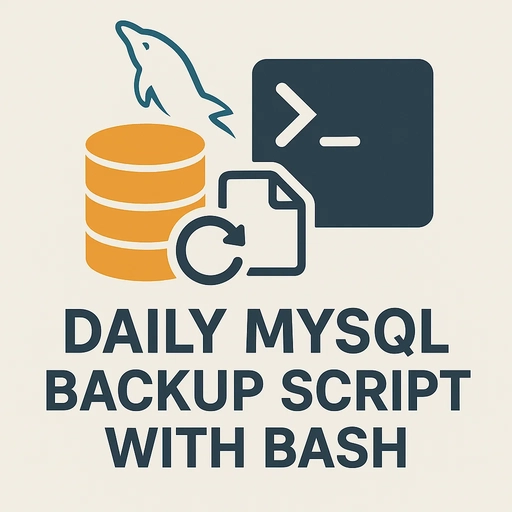Linux Terminal Mastery in 2025: The Beginner-to-Pro Command Guide
The Linux terminal continues to be one of the most powerful tools in a developer or system administrator's toolkit. In 2025, the command line is not only essential for programming and system management, but also automation, DevOps, cloud work, and more.
1. Navigating the File System
Use these commands to move around the filesystem and inspect its structure.
pwd— Print the current directory pathls— List contents of a directorycd— Change the current directorytree— Display directories as trees (install withsudo apt install tree)
cd /var/log
ls -la
tree .2. File and Directory Operations
touch— Create a new filemkdir— Create a new directorycp— Copy files or directoriesmv— Move or rename filesrm— Remove files or directories
touch report.txt
mkdir backups
cp report.txt backups/
mv report.txt final-report.txt
rm final-report.txt3. Viewing and Editing Files
cat— Print file contentsless— View large files with scroll supporthead/tail— View beginning or end of filesnano,vim,micro— Command-line editors
cat /etc/os-release
tail -f /var/log/syslog
nano ~/.bashrc4. Package Management
Install, update, and remove software depending on your distribution:
# Debian/Ubuntu
sudo apt update
sudo apt install htop
sudo apt remove htop
# Red Hat/Fedora
sudo dnf install htop
# Arch Linux
sudo pacman -S htop5. File Search and Management
find— Search files by name, size, etc.grep— Search inside files using patternslocate— Search for files quickly using an index
find /home -name "*.sh"
grep "root" /etc/passwd
locate nginx.conf6. Disk and System Monitoring
df -h— Disk usagedu -sh— File or folder sizetop/htop— Monitor CPU and memoryfree -m— View memory usage
7. Permissions and Ownership
chmod— Change file permissionschown— Change file ownershipumask— Default permission setting
chmod +x script.sh
chown user:user script.sh
umask 0228. Networking Commands
ping,curl,wgetnetstat,ss,ifconfig/ip a
ping google.com
curl https://example.com
ip a9. Useful Aliases and Shortcuts
# Add to ~/.bashrc or ~/.zshrc
alias ll='ls -la'
alias gs='git status'
alias cls='clear'10. Scripting Basics
#!/bin/bash
# simple.sh
for i in {1..5}; do
echo "Line $i"
doneFinal Thoughts
Mastering the Linux terminal in 2025 means going beyond memorizing commands—it’s about understanding how they interact, automate tasks, and scale your workflow. With the above tools and knowledge, you’re well on your way to becoming a terminal pro.